Easy Guide: How to Add a Friend on Nintendo Switch
Unleashing the Social Power of Nintendo Switch: The Art of Digital Friendships
In the modern era of gaming, the Nintendo Switch stands as a beacon of interactive and social gameplay. Gone are the days when gaming was an isolated activity. The Switch, with its innovative design and features, not only breaks down these barriers but also actively encourages players to connect, share, and engage with each other in a digital space. It's in this interconnectivity that the Switch finds its true spirit, transforming solo journeys into collective adventures, and single-player campaigns into shared quests that resonate with laughter, strategy, and camaraderie.
Why Adding Friends on Nintendo Switch Enriches Your Gaming Experience
Engaging with friends on the Nintendo Switch isn't just about having someone to game with; it’s about creating a network that enhances every aspect of your gaming experience:
-
Multiplayer Excellence: The Switch’s diverse library of multiplayer games takes on a new life when played with friends. From competitive sports titles to cooperative role-playing games, the joy of gaming is significantly amplified in the company of others.
-
Shared Knowledge and Experiences: Exchange more than just in-game items—share knowledge, strategies, and experiences to collectively improve and enjoy gaming moments.
-
A Global Community: Join a worldwide community of like-minded individuals. Participate in global events, tournaments, and community challenges that only a connected console can offer.
-
Strengthening Bonds: Whether it's with old friends or family, the Switch allows you to maintain and strengthen emotional connections through shared in-game experiences and achievements.
-
Diverse Gaming Activities: The Switch is a portal to a myriad of gaming activities. From online multiplayer matches to intimate local co-op sessions, the options cater to every preference.
-
Personalized Gaming Feed: Keep up with what your friends are playing, which can lead to discovering new games and joining in on trends, making gaming a social affair.
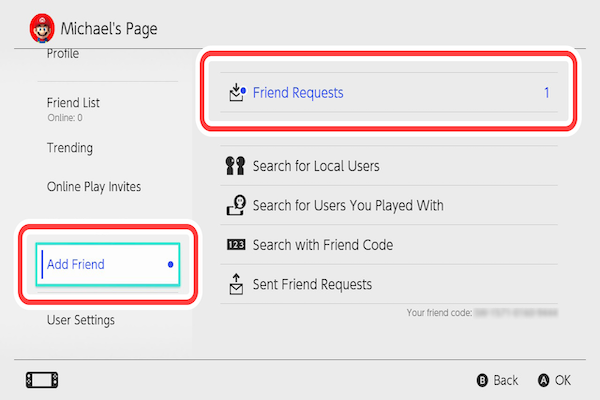
A Detailed Guide to Forming Friendships on the Switch
Adding friends on the Nintendo Switch should be as intuitive as the gameplay it offers. Here's an expanded step-by-step guide to connecting with others on this versatile console:
-
Initiate from Your Profile: Your personal profile is the starting block. Access it by tapping on your avatar in the top-left corner of your Switch's home screen.
-
Friend Code, Your Social Key: In the 'Profile' tab, your unique Friend Code awaits. This code is your personal identifier in the Nintendo universe.
-
Friend Code Exchange: Sharing your Friend Code can be as creative as you make it—over text, social media, or even a gaming get-together.
-
Addition by Reciprocity: To add someone, you’ll need their Friend Code as well, so don’t be shy about asking.
-
The Add Friend Portal: Back on your profile, the 'Add Friend' option is your next stop. Here is where friendships are born.
-
Enter the Friend Code: Choose 'Search with Friend Code' and input your friend’s digits to send a digital handshake across the net.
-
Friend Request Sent: Their profile will pop up, and with a click, your friend request is on its way.
-
Friend Request Reception: In your profile, there's a section for 'Friend Requests'—this is where you'll find and accept invites from others.
-
Confirmation and Celebration: Once accepted, your friend list blooms with another name, and together, you’re ready to dive into countless gaming sessions.
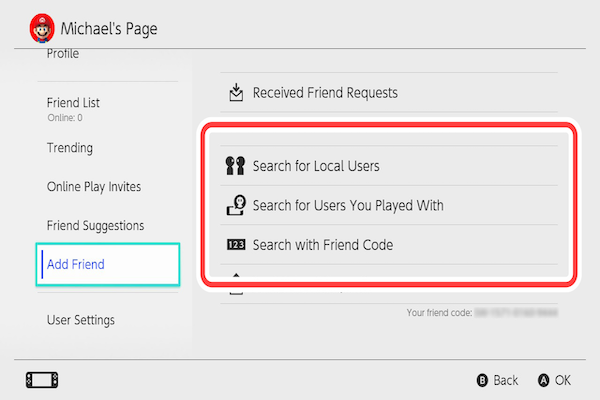
Addressing Common Friendship Hiccups
Sometimes the path to digital friendship isn't free of obstacles. Here's how to troubleshoot the most common issues:
-
Connection Troubles: If your Switch doesn't want to connect, check your Wi-Fi signal. A router reboot or a quick check for console updates can often clear the path.
-
Accuracy in Friend Codes: Mistyping a Friend Code is common. Triple-check the code, and remember the format—it’s usually case-sensitive and punctuated with dashes.
-
Unreceived Requests: If a friend hasn't received your request, ensure you've got the right code. If their friend list is full, they'll have to make space for your avatar to join their ranks.
Tips for Enhancing Your Nintendo Network
To maximize your social experience on the Switch, consider the following:
-
Curate Your List: Keep your friend list fresh by managing inactive connections, making room for new gaming companions.
-
Privacy in Your Hands: Customize who sees your activity by adjusting your privacy settings, balancing transparency and personal comfort.
-
Nickname Familiarity: Assign nicknames to friends for a touch of personalization and ease of recognition.
-
Community Integration: Active participation in Nintendo Switch communities can lead to new friendships with similar gaming tastes.
-
Best Friends for Quick Access: Use the ‘Best Friends’ feature for those with whom you game frequently, making interactions quicker and easier.

Conclusion: The Social Saga of the Nintendo Switch
The Nintendo Switch does more than redefine gaming—it redefines how we connect through gaming. It's a platform where friendships are forged in the fires of digital battles and the shared triumphs of cooperative endeavors. By following this comprehensive guide, players can unlock the full potential of social gaming on the Switch, fostering connections that go beyond the screen. So, reach out, connect, and let the Switch become not just your gaming console but your social gaming nexus.






