How to get voice chat on Roblox without ID: A Simple Guide
Unlocking the World of Roblox Voice Chat: No ID? No Problem!
Imagine diving into the vibrant realms of Roblox, only to find your experience somewhat muted. Why? You're missing out on one of the most thrilling aspects of online gaming: voice chat. But what if you don't have an ID to enable this feature? Fret not! In this guide, we'll walk you through the simple yet effective ways to get voice chat on Roblox sans ID.
Voice chat isn't just a tool; it's a gateway to a more immersive, interactive, and, dare we say, exhilarating gaming experience. It lets you strategize with teammates in real-time, share laughs, and build stronger connections within the Roblox community. Stay tuned as we unveil how you can elevate your gaming escapades by enabling voice chat effortlessly, all without needing an ID.
Understanding Roblox's Voice Chat Requirements
The Gateway to Communication: Age Verification on Roblox
Before you leap into the world of real-time chatter on Roblox, there's a crucial checkpoint – age verification. Roblox, committed to maintaining a safe and appropriate environment, has locked voice chat behind an age restriction. You must confirm that you're 13 or older to access this feature. It's not just a formality; it's Roblox's way of tailoring experiences to be age-appropriate and secure for its vast user base. This requirement ensures that voice chat is used responsibly, making the platform enjoyable.
Securing Your Virtual Identity: The Role of Phone and Email Verification
While an ID might not be in your arsenal, a verified phone number and email ID can be just as powerful in the Roblox universe. Though not strictly mandatory for voice chat, verifying these details is wise. It acts as a layer of security for your account, safeguarding your virtual persona. By verifying your phone number and email, you're not just unlocking voice chat; you're fortifying your account against potential threats and ensuring a smoother, more secure gaming journey. Think of it as a small step for your account but a giant leap in your Roblox adventure.
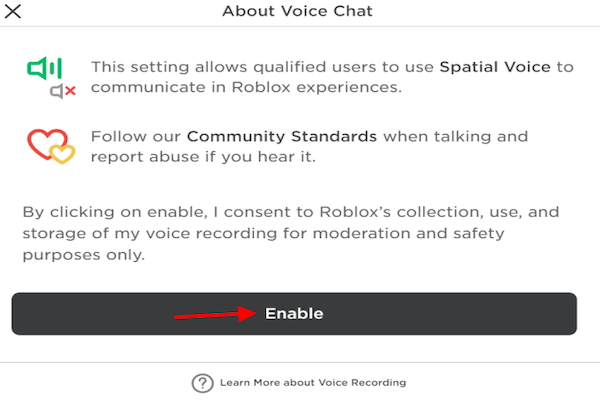
Step-by-Step Guide to Enable Voice Chat
Turning On the Magic of Voice: Your Path to Roblox Voice Chat
- Log Into Your World: First, sign into your Roblox account. This is where your journey begins.
- Navigate to the Control Center: Click the gear icon on the top right - this is your gateway to settings.
- Dive into Privacy: Select the 'Privacy' tab in the settings menu. Here lies the key to voice interactions.
- Unlocking Voice Chat: Look for the 'Chat Mode' option and choose 'Voice Chat'. It's like flipping the switch to a whole new world of communication.
- The Final Step: Save your changes. Congratulations! You've just enabled voice chat on Roblox!
By following these steps, you're enabling a feature and opening doors to lively interactions and memorable gaming sessions.
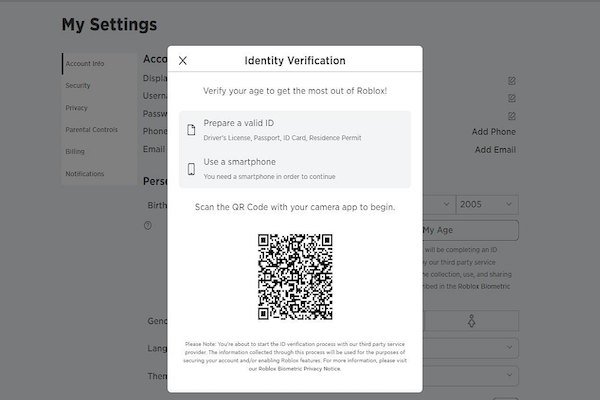
Using Voice Chat in Games
Engage and Converse: Making the Most of Voice Chat in Roblox Games
- Check for Compatibility: Before diving into a game, confirm if it supports voice chat. Look for a 'Voice Enabled' label on the game's Roblox listing or the Yellow 'Beta' button in-game, signaling voice chat support.
- Setting Up Your Voice: Once in the game, ensure your microphone is connected and set as your input device in the game's settings.
- Speak Up and Play: A mic icon will appear in the game with everything set. Click it to start or stop your voice chat. You're ready to strategize, share, and enjoy with fellow players in real-time.
Remember, not all games on Roblox support voice chat. So, checking compatibility is key to a seamless voice chat experience.

Navigating the Safe Waters of Roblox Voice Chat
Roblox takes your privacy seriously, especially when it comes to voice chat. Understandably, you might wonder, "Is my voice chat being monitored?" Rest assured, Roblox uses voice recordings solely for safety and moderation purposes. This means they're keeping an ear out for community guideline violations to maintain a respectful and safe environment for all users. Your voice data isn't sold or shared with third parties, so your conversations stay within the realms of Roblox.
If you ever encounter inappropriate behavior or abuse in voice chat, Roblox has your back. The platform offers a robust reporting system. Navigate to the Player tab, select the troublesome player, and report them. This action contributes to keeping the community safe and enjoyable for everyone. Additionally, Roblox's parental controls allow for fine-tuning voice chat settings, ensuring a safe online experience for younger players.
Conclusion
There you have it – your guide to unlocking and using voice chat on Roblox, no ID required! From setting up your account for voice chat to ensuring a safe and enjoyable experience, we've covered it all. Now it's your turn to step into this vocal arena. Whether strategizing in a game or just sharing a laugh with friends, voice chat is set to elevate your Roblox journey. Dive in and discover a more connected, immersive world within Roblox!
Yes, players must be 13 years or older.
Absolutely! Roblox voice chat is available on both PC and mobile platforms.
Roblox provides options to mute or block players directly within the voice chat interface.






