How to Turn Off Quick Chat in Among Us - Step-by-Step Guide
Mastering Communication in 'Among Us': An Essential Guide to Quick Chat and Free Chat Features
"Among Us," the game that skyrocketed to fame with its compelling mix of subterfuge and collaborative gameplay, introduced the Quick Chat feature in a crucial update. This feature was ingeniously conceived to fulfill dual essential functions: safeguarding player safety in a diverse gaming environment and facilitating streamlined communication for strategizing and execution.
The Quintessence of Quick Chat in "Among Us"
In a game where every uttered word can be pivotal in identifying an impostor or solidifying a team strategy, Quick Chat offers a repository of pre-set phrases. These phrases enable players to swiftly and securely communicate their intentions and observations. This tool is particularly invaluable in public lobbies, where a blend of ages and backgrounds necessitates a communication mode that is accessible, efficient, and secure for all participants.
The integration of Quick Chat within "Among Us" reflects the developers' dedication to fostering a safe and pleasurable gaming atmosphere. As the game continues to advance, features like Quick Chat become central in molding the player's experience, seamlessly marrying the necessity for effective communication with the overarching importance of online safety.
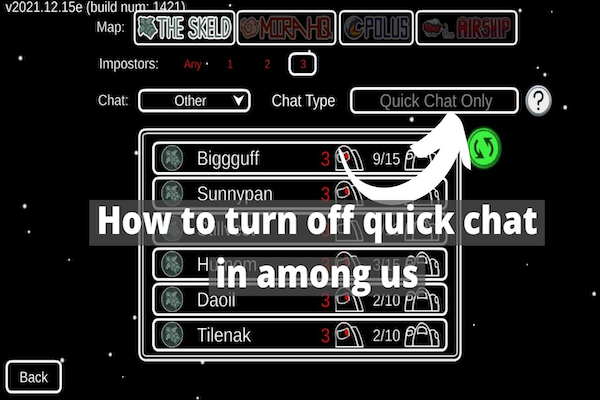
Embracing Free Chat: A Comprehensive How-To
While Quick Chat is excellent for fast and secure communication, Free Chat provides a more expansive avenue for expression, allowing players to type out custom messages. Here’s how players can unlock this feature for a more enriched communicative gameplay:
-
Initiating the Game: Open "Among Us" on your device. This cross-platform game is available on Android, iOS, PC, PlayStation, Xbox, and Nintendo Switch, ensuring a diverse and broad player base can enjoy its offerings.
-
Accessing the Main Menu: From the main screen of the game, locate and tap on the Settings icon, often depicted as a gear. This action opens the doorway to the game's various settings and personalization options.
-
Data Tab Navigation: Inside the Settings menu, seek out the 'Data' tab. This section houses a collection of choices related to gameplay data and individual preferences.
-
Changing Chat Preferences: Within the Data tab, you will find the 'Chat Type' option. It may default to 'Quick Chat Only.' Select this, and switch to 'Free or Quick Chat' to enable a hybrid system where both types of chat are at your disposal.
-
Confirming the Selection: After choosing 'Free or Quick Chat,' make sure to save your changes to preserve this new setting. Then, exit the Settings menu by clicking on the 'X' or 'Exit' button to return to the main screen.
By following these steps, players can activate Free Chat, granting those above the age of 13 the ability to fully express themselves and engage with the community on a deeper level.

Key Considerations for a Seamless Transition
The game imposes age-restricted chat options to ensure a safe playing environment:
-
Age Restrictions: Players under 13 are limited to Quick Chat to ensure their safety within the game’s environment. Players over 13 are given access to Free Chat, allowing for full typing capabilities and personalized interaction.
-
Addressing Incorrect Age Entries: For players who have entered their age incorrectly, especially on PC, this could result in unintended restrictions to Quick Chat only.
-
Correcting Age on PC: PC players can correct their age by accessing the game files found typically at C:\Users(your-username-folder)\AppData\LocalLow\Innersloth\Among Us. Edit the playerPrefs file with a text editor like Notepad, adjust the birthdate to reflect an age of over 13, and save the file. Upon relaunching the game, Free Chat will be accessible.
Uniformity Across Platforms
The method to switch between Quick Chat and Free Chat is consistent across all supported platforms, ensuring that every player, regardless of the device, has the same opportunity to tailor their chat experience.

Conclusion: Leveraging Free Chat for Enhanced Gameplay
Adopting the Free Chat function in "Among Us" significantly enriches player interaction, allowing for more nuanced communication of strategies and thoughts. This capability is vital in a game where cooperation and deception are interwoven, enhancing gameplay depth and fostering a more engaged and creative player base. With Free Chat, discussions become more dynamic, gameplay more inventive, and the overall experience more enjoyable. It's a feature that not only improves the individual gaming experience but also enhances the communal aspect, encouraging lively and interactive sessions that are core to the "Among Us" experience.
In the grand scope of "Among Us," the ability to communicate effectively is paramount. Whether through Quick Chat for safety and speed or Free Chat for depth and personalization, mastering these tools is essential for every player. As "Among Us" continues to grow and evolve, so too does its community, making features like Free Chat integral to the game’s continued success and player satisfaction.






